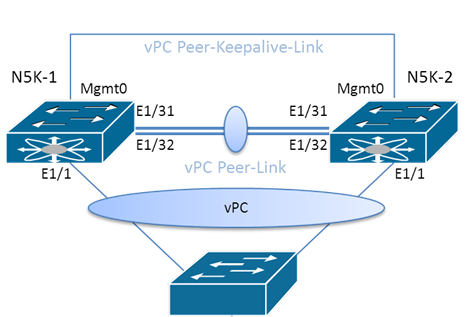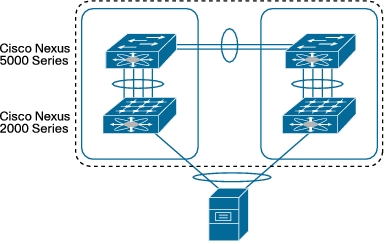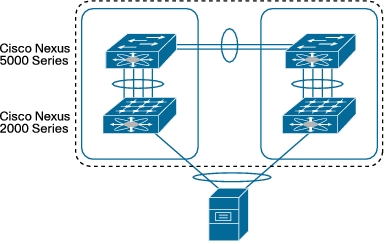
A port channel is an aggregation of multiple physical interfaces that create a logical interface. You can bundle up to 8 individual active links into a port channel to provide increased bandwidth and redundancy. If a member port within a port channel fails, the traffic previously carried over the failed link switches to the remaining member ports within the port channel.
On the Nexus 7Ks, port channeling also load-balances traffic on the M series module and across these physical interfaces The port channel stays operational as long as at least one physical interface within the port channel is operational.
Starting with the Cisco NX-OS Release 5.1, you can bundle up to 16 active links into a port channel on the F-series module with a Nexus 7K.
NOTE: You cannot configure a shared interface to be part of a port channel.
Like many later Cisco devices, the Nexus devices do not support PAgP, and instead, offer LACP for a dynamic protocol to assist with port channel creation.
Each port can be in only one port channel. All the ports in a port channel must be compatible; they must use the same speed and duplex mode.
You can create port channels directly by creating the port-channel interface, or you can create a channel group that acts to aggregate individual ports into a bundle. When you associate an interface with a channel group, the software creates a matching port channel automatically if the port channel does not already exist. In this instance, the port channel assumes the Layer 2 or Layer 3 configuration of the first interface.
You can also create the port channel first. In this instance, the Cisco NX-OS software creates an empty channel group with the same channel number as the port channel and takes the default Layer 2 or Layer 3 configuration, as well as the compatibility configuration.
Your port channel is operationally up when at least one of the member ports is up and that port’s status is channeling. The port channel is operationally down when all member ports are operationally down.
NOTE: You can create a Layer 2 port channel by bundling compatible Layer 2 interfaces, or you can create Layer 3 port channels by bundling compatible Layer 3 interfaces. After you create a Layer 3 port channel, you can add an IP address to the port-channel interface and create subinterfaces on the Layer 3 port channel. Of course, you cannot combine Layer 2 and Layer 3 interfaces in the same port channel. You can also change the port channel from Layer 3 to Layer 2.
Also as you would expect, all ports in the port channel must be in the same virtual device context (VDC).
Any configuration changes that you apply to the port channel are applied to each member interface of that port channel. For example, if you configure Spanning Tree Protocol (STP) parameters on the port channel, the Cisco NX-OS software applies those parameters to each interface in the port channel.
After a Layer 2 port becomes part of a port channel, all switchport configurations must be done on the port channel; you can no longer apply switchport configurations to individual port-channel members. You cannot apply Layer 3 configurations to an individual port-channel member either; you must apply the configuration to the entire port channel.
You can create subinterfaces on a Layer 3 port channel, even though a subinterface is part of the logical port-channel interface.
You can configure Layer 2 port channels in either access or trunk mode. Layer 3 port-channel interfaces have routed ports as channel members and might have subinterfaces.
From Cisco NX-OS Release 4.2(1), you can configure a Layer 3 port channel with a static MAC address. If you do not configure this value, the Layer 3 port channel uses the router MAC of the first channel member to come up.