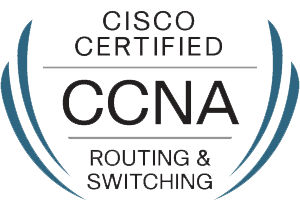THIS PROMOTION HAS ENDED – LOOK FOR THE CCNA EXAM SIMULATION PRACTICE EXERCISES FOR SALE SOON!
Are you looking for an affordable way to practice for the CCENT or CCNA simulations you might receive in your actual exams? Look no further.
The AJSnetworking.com CCENT/CCNA Exam Simulation program emails you at least three Packet Tracer* challenges per week! The next day you receive the solution! This program is currently available at an introductory rate of $19.95 (one-time fee). The completed bundle of practice labs will sell after the introductory rate for $49.95. Get started studying and save money now!
* Packet Tracer 7.2.1 is used for these simulations. Raw config files are also provided for those students using GNS3 or some other lab prep tool!
NOTE: This is a solution for those ACTIVELY pursuing their CCENT and/or CCNA certifications and need the means to verify their grasp of the material learned elsewhere.
The solution is a working lab for you to verify and test as well as a write-up document that provides you with valuable hints, tips, and simulation tricks! The exercises also provide tips on additional practice ideas for each challenge.
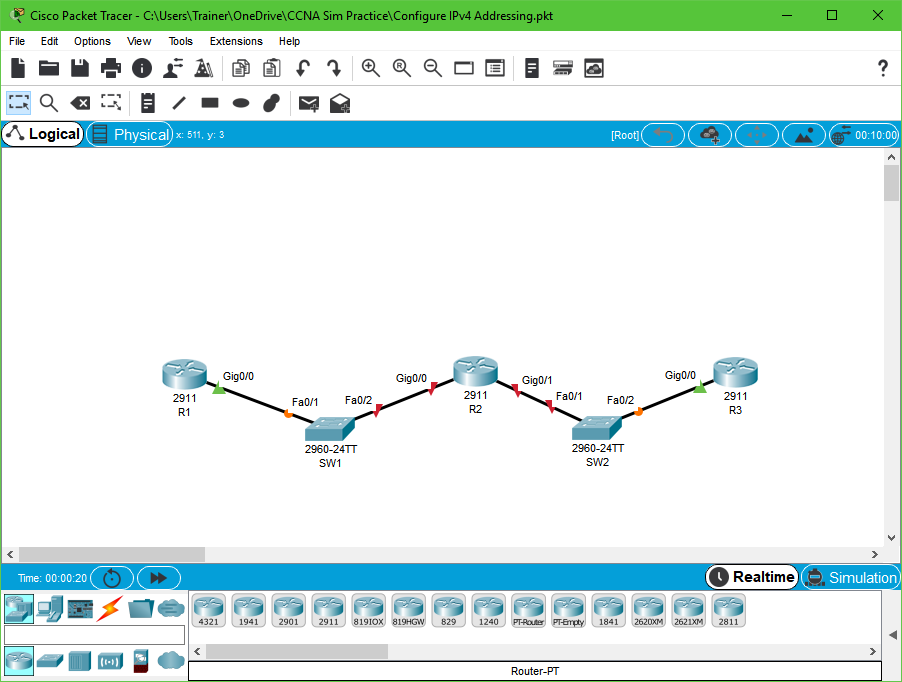
Did you know that the amazing Packet Tracer tool is free and legal for all to use for CCENT and CCNA prep? You just create a free account (enroll) and download it here:
If you have already created your Packet Tracer account, here is a link to the direct download of Packet Tracer. Note that Packet Tracer supports 32 and 64-bit Windows installs, as well as 64-bit Linux:
https://drive.google.com/drive/folders/1v0eXHqQxR_qD2-vSuZroxqlFs_70FQDu?usp=sharing
Are you ready to get started today on your first Simulator Challenge? Just use the PayPal button below! Questions? Email ccna@ajsnetworking.com
ICND1
- Configuring IPv4 Addressing
- Configuring IPv6 Addressing
- Configure IPv6 Stateless Address Auto Configuration
- Configure VLANs
- Troubleshoot VLANs
- Configure Trunks
- Trunk Troubleshooting
- Configuring and Verifying Port Security
- Configure Inter-VLAN Routing (ROAS)
- Inter-VLAN Routing (SVIs)
- Configure IPv4 Static Routing
- Configuring IPv6 Static Routing
- Configure RIPv2
- RIPv2 Troubleshooting
- DHCP Configuration
- NTP Configuration
- Configure Syslog
ICND2
- Configure STP
- Configure EtherChannels
- Configure OSPFv2
- Configure OSPFv3
- Troubleshooting OSPF
- Configure EIGRP for IPv4
- Configure EIGRP for IPv6
- Troubleshooting EIGRP
- Configuring the WAN
- Configuring HSRP
- Configuring SNMP
- Configuring SPAN
- Configure ACLs
- Configure NAT
- Configure Basic Device Hardening