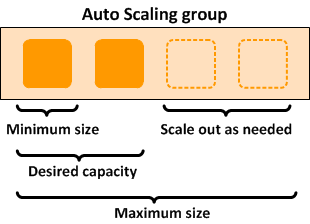Overview
You can add a lifecycle hook to your Auto Scaling group so that you can perform custom actions when instances launch or terminate. For example, while your newly launched instance is paused, you could install or configure software on it.
Each Auto Scaling group can have multiple lifecycle hooks. However, there is a limit on the number of hooks per Auto Scaling group.
How Lifecycle Hooks Work
When Auto Scaling responds to a scale-out event, it launches one or more instances. These instances start in the Pending state. If you added an autoscaling:EC2_INSTANCE_LAUNCHING lifecycle hook to your Auto Scaling group, the instances move from the Pending state to the Pending:Wait state. After you complete the lifecycle action, the instances enter the Pending:Proceed state. When the instances is fully configured, they are attached to the Auto Scaling group and they enter the InService state.
When Auto Scaling responds to a scale-in event, it terminates one or more instances. These instances are detached from the Auto Scaling group and enter the Terminating state. If you added an autoscaling:EC2_INSTANCE_TERMINATING lifecycle hook to your Auto Scaling group, the instances move from the Terminating state to the Terminating:Wait state. After you complete the lifecycle action, the instances enter the Terminating:Proceed state. When the instances are fully terminated, they enter the Terminatedstate.
You can perform a custom action using one or more of the following options:
- Define a CloudWatch Events target to invoke a Lambda function when a lifecycle action occurs. The Lambda function is invoked when Auto Scaling submits an event for a lifecycle action to CloudWatch Events. The event contains information about the instance that is launching or terminating and a token that you can use to control the lifecycle action.
- Define a notification target for the lifecycle hook. Auto Scaling sends a message to the notification target. The message contains information about the instance that is launching or terminating, and a token that you can use to control the lifecycle action.
- Create a script that runs on the instance as the instance starts. The script can control the lifecycle action using the ID of the instance on which it runs.
By default, the instance remains in a wait state for one hour, and then Auto Scaling continues the launch or terminate process (Pending:Proceed or Terminating:Proceed). If you need more time, you can restart the timeout period by recording a heartbeat. If you finish before the timeout period ends, you can complete the lifecycle action, which continues the launch or termination process.
Configuration
You can create lifecycle hooks using the put-lifecycle-hook command. For more information on this command – click here.
For more information on Compute services in AWS – see my course at CBT Nuggets.
For a list of course services – see this post.