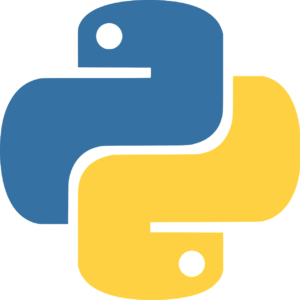This is a guest post at AJSnetworking.com – enjoy!
It’s no secret that mobile apps make up a huge part of our everyday life. People spend on average somewhere between 80 and 90 hours a month on their mobiles. This might not all be app related although it’s safe to say a lot of it is.
What that means is there is no better time than right now to start thinking about owning your own app development company. With such a huge emphasis on the app market you and the continued evolution of technology; the app industry can be very lucrative.
So how do you go about starting your own app development company?
Monetization
To start with you need to look into one of the most important aspects of app development; monetization. Figuring out how you will earn money from your app should be decided on before a single line of code is even written.
There are multiple ways you can earn money from your app and while it is, of course, helpful to know what your app will be about, it’s can be much more rewarding to mold your app around your monetization strategy rather than the other way around.
If you ask any current app development company what they think the method is you’ll probably get a variety of different answers. One common theme you’ll notice though is a ‘freemium’ model. This means that you offer an app or game for free and then provide in-app purchases to advance further through the game or get better items or skills.
Another very successful approach is to opt for advertising. This could be a simple banner ad, a video advert or even an interactive, playable ad. If users interact with your apps and download the product advertised then you’ll earn money. The amount varies depending on the location of the users, the app itself, time of year (Christmas time earns a lot more than other times of the year) and much more.
Getting Your App Built
Once you’ve decided on the method you’ll use to monetize your app you’ll need to focus on actually getting it built. If you’re not a programmer then the best way to move forward with your project is to get in touch with an app development company.
An app development company is usually a highly-skilled team of people who specialize in different aspects of app development. This will include programmers, graphic designers, audio experts, marketing consultants, advisors and more.
The benefit of using an app development company is that rather than entering the app industry blind and with no idea of what to expect, you’ll receive a lot of knowledge and assistance across every step. Knowing exactly what to avoid before launching your app can save you a lot of time, money and ultimately failure.
Launching
When it’s time to launch your app, after a no doubt vigorous testing period, you can utilize the services of your app development company. They’ll possess great practices to ensure your app gains the visibility and traction you’ll need to succeed. This will include perfecting your ASO, or app store optimization, which will gain you a lot of organic traffic sources.
Some will also offer marketing tools and analytical options so that over the first couple of weeks you can see where and what you might want to improve.
The Bottom Line
Ultimately your aim is to build a company which can earn money by releasing mobile apps onto the multiple platforms that are available. The best way to achieve this is to source a different kind of app development company; one that builds apps for other businesses.
There are of course other elements of app development you could explore such as hiring freelancers or learning programming languages yourself but the safest bet to start your own app development company is to use another one that already exists and expand from there.