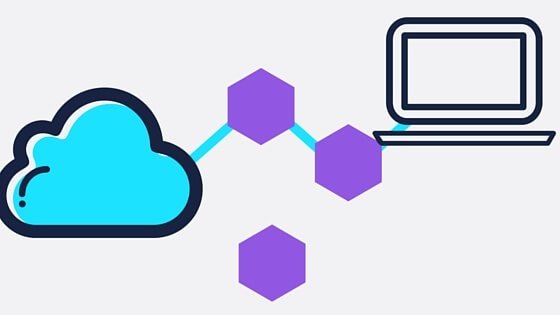
It is no major surprise that various public cloud vendors (led by AWS) are experiencing more and more success than ever before. The list of advantages continues to grow! Here are just some:
- CapEx is replaced by OpEx: Using public cloud technologies enables start-ups and existing organizations to provide new features and services with a minimum of Capital Expenditures. Instead, public cloud expenses revolve around monthly Operating Expenses. For most organizations, OpEx represents significant advantages when compared to significant CapEx investments.
- Lack of contractual commitments: Many public cloud vendors charge on an hourly (if not less) basis. For most services, there is no long-term commitment to an organization. You can roll out new projects or initiatives, and if needed, rolled back with no contractual commitments long term. This lack of contractual commitment helps increase the agility of IT operations and lowers financial risks associated with innovative technologies.
- Reduction of required negotiations: New account establishment with public cloud vendors is simple, and prices for the major public cloud vendors continuously reduce. This reduction in prices and the ease of account setup reduces the need for cost negotiations as might have existed early in the world of service provider interactions.
- Reduced procurement delays: Additional resources can be set up with most cloud implementations within seconds.
- “Pay as you go” model: If more resources are needed to support a growing cloud presence, you can get these resources on demand and pay for them only when needed. Conversely, if fewer resources are required, you can run less and only pay for what you need.
- High levels of security possible: Since you can focus on the security of your resources and the cloud provider can focus on their security responsibilities (such as physical security and hypervisor security), the resulting infrastructure can meet stringent levels of security. This security model is appropriately termed the Shared Responsibility model.
- Flexibility: Thanks to features in public cloud vendors like AWS, you can quickly scale the cloud-based infrastructure up and down, and out and in as needed. This advantage is often termed elasticity. Auto-scaling functionality inside of AWS allows the dynamic creation and destruction of resources based on actual client demand. Such scaling can occur with little to no administrator interaction. By the way, when discussing scaling the resources of a service, we are scaling those resources horizontally (out and in with elasticity), while the service made up of those resources is being scaled up and down (vertically because the single service is getting bigger or smaller). A single service scales both up and down, and out and in – depending on the context.
- A massive global infrastructure: Most of the public cloud vendors now offer resources located all over the globe. This global dispersion or resources serves large multinational organizations very well since resources needed for certain parts of the globe can be stored and optimized for access in those regions. Also, companies with clients all over the world can meet with similar access advantages when servicing the needs of clients.
- SaaS, PaaS, and IaaS offerings: Cloud technologies have become so advanced that organizations can choose to give applications to clients, development environments or even entire IT infrastructures using the technologies that make up the cloud. In fact, since cloud can offer about any component of IT these days, many refer to cloud as an Everything as a Service (XaaS) opportunity.
- Emphasis on API support: More and more, cloud vendors are taking an Application Programming Interface (API) first approach. This makes the same configuration possible with REST APIs (typically used) that would be possible with an SDK, CLI, or GUI. The API first approach means no interface (CLI or GUI) changes are made until API calls are made first. Thus, there is nothing that cannot be automated!
