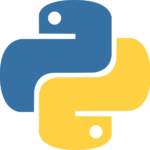
It’s time to dig deeper into our work with numbers (including math) and strings.
What is Your Type?
First of all, it might be handy (especially as you learning), to have Python report the type of a variable or a literal value. For example:
C:\Users\terry>py
Python 3.7.4 (tags/v3.7.4:e09359112e, Jul 8 2019, 20:34:20) [MSC v.1916 64 bit (AMD64)] on win32
Type "help", "copyright", "credits" or "license" for more information.
>>> type(199.9)
<class 'float'>
>>> type("Howdy!")
<class 'str'>
>>> type(10043)
<class 'int'>
>>> a = "This is cool!"
>>> type(a)
<class 'str'>
>>>
More on Division
Division in Python comes in two variations:
/ carries out floating point division
// caries out integer (truncating) division
For example:
>>> 15 / 4 3.75 >>> 15 // 4 3
Math Precedence
Many of the math precedence rules would make sense to us (those that took some math in school!) For example, multiplication wins over addition. But fortunately, Python supports the use of ( ) to indicate precedence. This keeps us from having to worry about default behaviors. Here is an example:
>>> 10 + 20 + (10 * 7) 100
What Base Are You On?
Of course, Python permits you to speak to it in more than Base 10. Use the following:
0b for binary
0o for octal
0x for hex
For example:
>>> 0b11001101 205 >>> 0x23e 574
Change Your Type!
Use the int() function to change other data types to an integer:
>>> int(19.0)
19
>>> int(True)
1
>>> int("2020")
2020
I hope you had fun in this lesson! More soon!