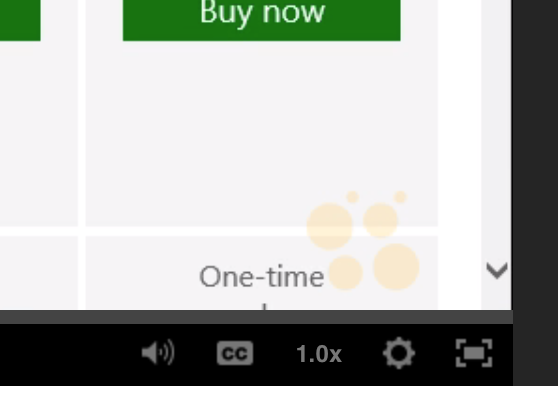That’s right, here at CBT Nuggets we have implemented a new feature that is killer, and you might just have missed it. You can now Pop Out the Nugget player. This allows you to do whatever you like with that new window. Maximize it, send it to another monitor, make it really small – whatever!
Here is how it works, just hover your mouse over the Nugget to see the controls and then click the Video Size icon in the far right corner.
When the options appear – click Popout. Boom! Your Nugget Player is in its own window.
I love to use this feature to place the player in one area of my screen, while I use EverNote and my terminal emulation screens in other areas!
I hope you enjoy this new feature as much as I am!